價格:免費
檔案大小:8.8 MB
版本需求:需要 iOS 12.0 或以上版本。與 iPhone、iPad Pro(9.7 吋)、iPad Pro(9.7 吋)Wi-Fi + 行動網路、iPad Pro(10.5 吋)、iPad Pro(10.5 吋)Wi-Fi + 行動網路 及 iPod touch 相容。
支援語言:英語
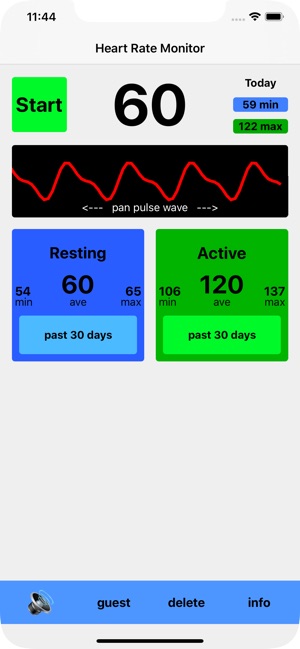
Measure and track your Heart Rate using your iPhone’s camera.
Your PPG waveform (photoplethysmography - an optical measurement technique similar to what is is used in pulse oximeters) is displayed in real time and a special algorithm determines your Heart Rate in about 20 seconds. You may also pan the complete waveform used for the measurement.
Both Resting and Active readings are logged based on the lowest and highest readings of the day as well as meeting a valid range determined by the app. As you use the app the estimates will improve over time.
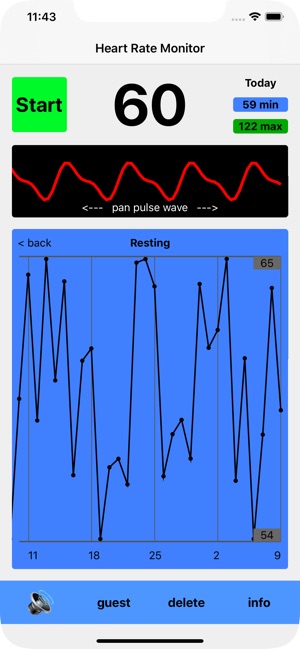
Resting heart rate is when your body is at rest. This is best measured sitting or laying down and often taken just after waking up in the morning. The app estimates your Resting heart rate by logging the lowest reading of the day and averaging over the last 30 days. You can review a graph of readings by selecting the past 30 days button.
Active heart rate is when your body has been physically active. This is typically measured immediately after exercise or a peak interval training session. You must stop exercising and hold still to get a reading. The app estimates your Active heart rate by logging the highest reading of the day and averaging over the last 30 days. You can review a graph of readings by selecting the past 30 days button.
A guest button allows you to disable or enable data logging so that you can allow a friend to try the app without changing your Resting or Active estimates.

A speaker button will toggle on and off a simulated sound of your actual blood flow being measured by the app.
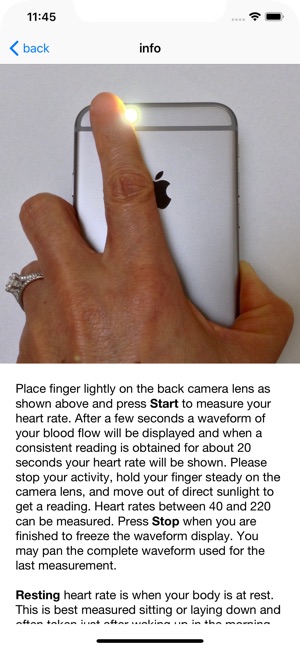
支援平台:iPhone
